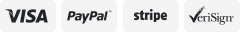-40%
EL50448 TPMS Relearn Reset Tool Auto Tire Pressure Monitor For GM Ford Chevy GMC
$ 3.16
- Description
- Size Guide
Description
Newest 2in1 EL50448 Plus Electronic Tire Pressure Monitor Sensor for Ford for GM Switch TPMS Auto Monitoring SystemEL 50448 plus
It is an essential tool for replacing tire pressure sensors, tire pressure alarms or tire replacements in models such as the for GM series (for Opel / for Chevy / for Buick / for GM / for Cadillac) for Ford series (for Lincoln / for Mercury).
Notice:
1. When using 50448 Plus, please make sure antenna in correct position.
2. Please make sure the 9v battery in good condition.
3. Package would not come with battery due to the rules of post office (this item has no battery).
Monitor Sensor 50448 Plus Usage:
1. Need 1x Pcs 9V battery to work
2. Set the car in TPMS learning mode. (car horns twice)
3. Starting from the left front tire, the antenna of the dedicated tool for tire pressure monitoring is facing upwards against the tire sidewall near the rim of the valve stem to start the antenna. Press and release the button and wait for the speaker to emit a chirp.
Once the speaker is chirping, the sensor information is read and the turn signal to be read at the next position will light.
4. Follow this order to rest TPMS one by one: Front left, front right, rear right, rear left.
5. After all sensors reset, the car horns twice, the TPMS re-learn finished.
How do I detect which mode my device is in?
Press the power button, if the Green LED flashing, means 50448 Plus in for GM mode, if the Red LED flashing, means 50448 Plus in Ford mode.
How to switch between for GM and for Ford brand?
Hold the power button for 3 seconds and 2 LEDs flashing 2 times, selected brand’s LED flashing 2 times.
How to set the car to TPMS relearning mode?
for GM series cars:
1. Make the gear in P position.
2. Use cruise to choose TPMS re-learn mode in the dashboard settings.
3. Horn will ring twice and the TPMS indicator flashes, then the learning mode has been successfully entered. If equipped,the message center will display the front left (LF) tire.
for Ford series cars:
1. Make the gear in P position.
2. With the ignition switch to OFF, press and release the brake pedal.
3. Turn the ignition switch from the OFF position to the RUN position 3 times and end at RUN position.
4. Depress and release the brake pedal.
5. Ignition to OFF position.
6. Ignition goes from the OFF position to the RUN position 3 times and ends at RUN position.
7. Horn will ring once and the TPMS indicator flashes, then the learning mode has been successfully entered. If equipped, the message center will display the front left (LF) tire
Please refer to the specific methods as follows:
Step 1 - Enter leaning mode
Set the gearshift lever to "P"
Put the ignition switch to “ON”
Enter the interface of tire pressure display by DIC
DIC shows "Press Set / Ctrl to re-learn"
Press “Set / Ctrl”
The turn signal is lighted for 3 seconds and the horn beep sound twice to enter the learning mode
Step 2 - Read tire pressure sensor information
Start from the front-left wheel,
Make the J-46079 or Diagnostic Tool EL-50448 antenna up against the valve core position & close to the rim of the tire sidewall
El-50448 tire pressure tool starts by the start switch
Successful to read the tire pressure sensor information when the horn bleeps once
Step 3 - Same method to read other tire pressure information
Follow the instuction above to read tire pussure of the front-right, rear-right, rear-left wheels.
Turn signals is lighted for 3 seconds and the horn bleeps twice when the learning is complete.
For certain vehicles equipped with a Tire Pressure Monitoring (TPM) system, a "Sensor Re-Learn Procedure" must be performed after tire rotations, Remote Control Door Lock Receiver Module replacement or Tire Pressure Sensor replacement. This re-learn procedure can be performed by using special tool 50448
Package includes:
1PC x Auto Tire Pressure Monitor Sensor 50448 Plus 2in1 TPMS Activation Tool for GM and for Ford