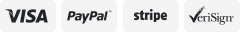-40%
NEW B.A.S.T. OBD-II 4th Generation Carista Alternative
$ 15.83
- Description
- Size Guide
Description
OBD II CHECK ENGINE LIGHT DIAGNOSTIC TOOLKeep your car on the GO!! (Does NOT work on Trucks or Diesel)(96 and new cars only)
Brand New
Supports IOS and Android!
IOS Instructions:
Install a Free App (Auto Doctor) onto your IOS device.
Install the sensor into the OBDII port.
Start your car.
Open the app and click on 'Extras' on the bottom right.
Under 'Connectivity' click 'Bluetooth' and below that click 'Device' and change to 'Viecar BLE'
Turn on Auto-connect after launch
Click 'Status' on bottom left.
Click the interlocking chains on top right to connect to the adapter.
ANDROID Instructions:
Install a Free App (Torque Lite) onto your ANDROID device.
Install the sensor into the OBDII port.
Start your car.
Open settings on phone and turn on 'Bluetooth' and click 'BAST' device. (password 0000)
Open Free App
Click Menu and under Settings go to OBDII Adapter Settings and make sure Connection in on bluetooth
Choose Bluetooth Device BAST
IOS&ANDROID PAID APP: OBD FUSION () PARTNERED WITH BAST PRODUCTS
Settings: Preferences: Connection: Make sure you have connection type on Bluetooth LE
*If you do not see BAST as a supported device, open Settings > Preferences > Communications > Press Menu > Update Bluetooth LE Devices. This will add the BAST adapter.